Exam Notes
Important info for the exam:
- At 12:45 I will share the password to access the exam on zoom
- If you have any questions during the exam, use the “Raise Hand” option in Zoom or send a private message to me on the Zoom chat. We will move you to a breakout room to answer the question.
- The exam will be run through Blackboard.
- You must complete and SUBMIT your exam by 2:10PM.
In case of an emergency: Contact Prof. Wood on Zoom if possible, then Slack, and then Email as a last resort. If you do not get an immediate response, message @Lucas, @Billy, or @Jeet.
If you get disconnected from Zoom during the exam that is not a major problem, but you may miss out on any clarification announcements we make.
Rules
Here are the strict rules for what you are allowed or not allowed to do during the exam:
- You may use resources directly linked from the course website, including slides, homework solutions, the Select * SQL zine, this SQL reference sheet, Prof. Simha’s normalization notes, etc.
- You may use your own notes or the recommended text book (but you don’t need it).
- You may NOT access the rest of the internet, watch the course videos, discuss with anyone else, or do anything else that violates GW’s academic integrity policy.
- Even after the exam ends, do not discuss the exam with other students until I post that all students have submitted it.
- If you are unsure if something is allowed, ask us!
- Violating these policies may result in you failing the course or potentially being expelled from the university. So it is both unethical and not worth the risk to try to cheat!
- Grades on the exam will be curved in some way and I sometimes offer bonus opportunities so you can recover points later in the semester. That should not make you study less, but it should let you feel a bit less stressed because the stakes are not so high.
If you are looking for a few more ways to study, here are some tips:
- An exam is designed to test what I think is most important in the class. The most important topics will also tend to be the ones I spent more time on in class and/or assigned you homeworks/labs to work on.
- The class slides are not a great reference if you want to be able to quickly look something up on an exam. You should make your own notes of what you think the key points are. I presented several different definitions for the normal forms across two different lectures. Perhaps it would be wise to consolidate that for yourself.
- You will not need to do any python programming or HTML/CSS on the exam, but you should expect to write some SQL queries.
More tips:
- Several questions will refer to the Employee database defined below and at the top of the exam
- The first question on the exam should be easy and is worth 11 points! Free points!
- Just make sure you know what is allowed/disallowed!
- The later questions in the exam will tend to be harder (and worth more points) than the early ones
- I would still focus on solving questions you are most comfortable first!
- Don’t waste a lot of time looking at your materials
- The questions will generally ask you to apply what you learned, not just give back a definition!
Employee Schema
Several questions on this exam will refer to the following Employee database:
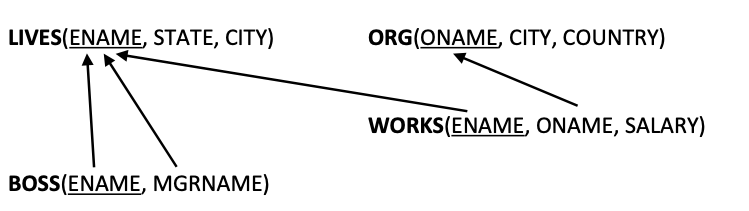
The primary key for each relation is denoted by the underlined attribute. The foreign keys are indicated by the arrow – for example, ENAME in WORKS references ENAME in LIVES.
LIVES stores personal information about employees (of different organizations); WORKS associates employee with a company (organization) that they work for and their salary; ORG stores information about the company location; BOSS stores information about each employee’s (ENAME) manager (MGRNAME).
The above database is a simplified version of the COMPANY database used in your homework. This information is also provided at the top of your exam file.
Relational Algebra
You will be asked to write Relational Algebra as part of the exam. We suggest NOT using Blackboard’s equation editor since it can be slow. Instead just write out your answer and use the subscript formatting option (looks like X2 in the editor menu). You can either get the RA symbols using the Ω button, or you can simply leave the names of your operators written out (e.g., PROJECT instead of Π). I don’t think there is a Join symbol included, so write it out or use ∞.